HFM: Cash Flow and CF Configuration
There are two methods are commonly used for Cash Flow Calculation, 1) Cash Flow Configuration, which leaves the maintenance to the hands of functional users, vs. 2) Rules, which requires more of VB coding skills. Let's take a look at the method #1.
Cash Flow Configuration, is to set 1, -1, at the intersection of BS accounts and Cash Flow accounts.
Since the matrix can not be setup if BS and CF both are in the same dimension (such as account), it requires to replicate CF accounts and hierarchy in a secondary dimension, which is irrelevant to Cash Flow calculation, but only used for the matrix entries. Here we pick the Cell Site dimension.
Followings are the steps to export CF configuration from one year to another.
Step0) Please browse the config input forms under Admin/CF Config and see the combinations of the dimensions.
Step1) Extract CF configuration into excel. From Extract/Data, select the followings members from each dimensions, and click Extract.
Step2) When it is done, click the icon to save the file.
Cash Flow Configuration, is to set 1, -1, at the intersection of BS accounts and Cash Flow accounts.
Since the matrix can not be setup if BS and CF both are in the same dimension (such as account), it requires to replicate CF accounts and hierarchy in a secondary dimension, which is irrelevant to Cash Flow calculation, but only used for the matrix entries. Here we pick the Cell Site dimension.
Followings are the steps to export CF configuration from one year to another.
Step0) Please browse the config input forms under Admin/CF Config and see the combinations of the dimensions.
Step1) Extract CF configuration into excel. From Extract/Data, select the followings members from each dimensions, and click Extract.
Step2) When it is done, click the icon to save the file.
Step4) Set the selections and Upload the file



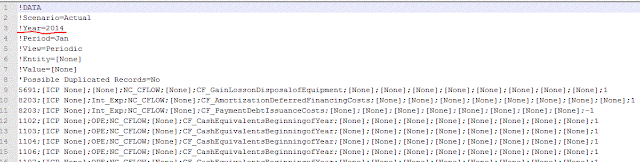



Comments
Post a Comment